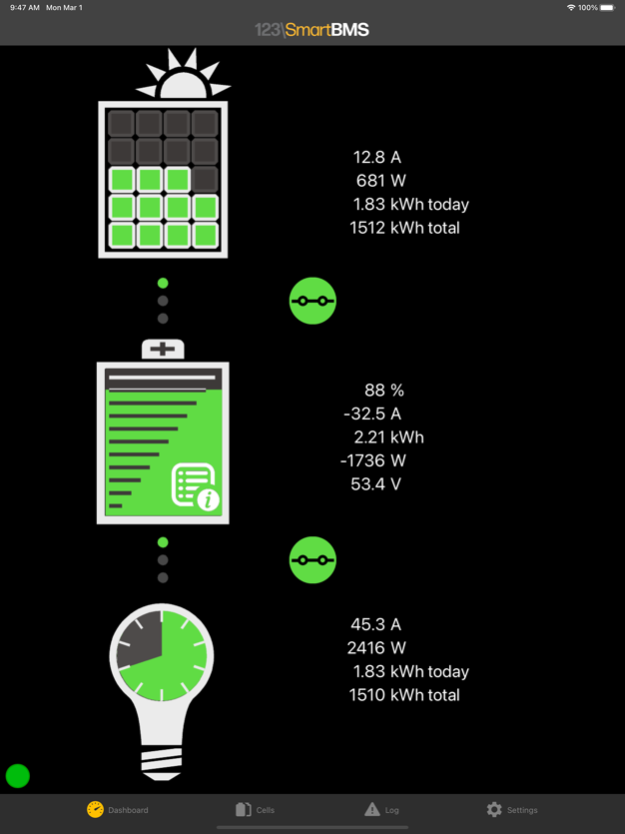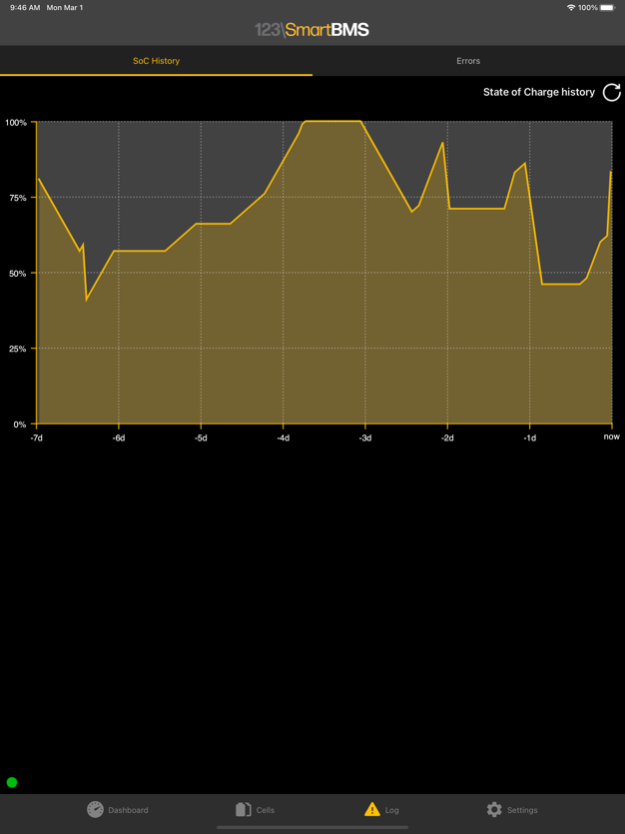123SmartBMS 3.6.10
Continue to app
Free Version
Publisher Description
123SmartBMS is an easy to use yet advanced, modular BMS to keep your lithium batteries in perfect condition, increasing the lifespan of the battery pack. The system measures important data like cell voltages, cell temperatures and in- and outgoing currents. It also balances all cells to the same voltage during charging.
The BMS supervises the whole battery pack and has two signal relays to indicate “allow to charge” and “allow to discharge”. These signal relays can control chargers and inverters with “enable”/”disable” signals or by connecting an energy efficient power relay to the signal relay. An example is the 123SmartRelay.
Easily connect your phone to the BMS using Bluetooth to see relevant information including state of charge, energy consumed, energy stored, in- and outgoing current, cell voltages and temperatures.
With 123SmartBMS, your battery pack is in safe hands.
Feb 14, 2024
Version 3.6.10
-Small visual improvements for Details tab
-Fix bug where switching to "Other chemistry" does not do anything
-Fix bug where app on phones with Thai calendar crashes
About 123SmartBMS
123SmartBMS is a free app for iOS published in the System Maintenance list of apps, part of System Utilities.
The company that develops 123SmartBMS is Albertronic B.V.. The latest version released by its developer is 3.6.10.
To install 123SmartBMS on your iOS device, just click the green Continue To App button above to start the installation process. The app is listed on our website since 2024-02-14 and was downloaded 2 times. We have already checked if the download link is safe, however for your own protection we recommend that you scan the downloaded app with your antivirus. Your antivirus may detect the 123SmartBMS as malware if the download link is broken.
How to install 123SmartBMS on your iOS device:
- Click on the Continue To App button on our website. This will redirect you to the App Store.
- Once the 123SmartBMS is shown in the iTunes listing of your iOS device, you can start its download and installation. Tap on the GET button to the right of the app to start downloading it.
- If you are not logged-in the iOS appstore app, you'll be prompted for your your Apple ID and/or password.
- After 123SmartBMS is downloaded, you'll see an INSTALL button to the right. Tap on it to start the actual installation of the iOS app.
- Once installation is finished you can tap on the OPEN button to start it. Its icon will also be added to your device home screen.